In the following, I will put some links to free tools that I found useful …
… it is a growing list!
Please, do suggest even more in your comments!
============================================================
Nice tools/services (for free)
- 7zip: to save the zipped file in a different folder and/or create multiple compressed folders in one go (see how to).
- Airbnb: American company which operates an online marketplace and hospitality service for people to lease or rent short-term lodging including holiday cottages, apartments, homestays, hostel beds, or hotel rooms, to participate in or facilitate experiences related to tourism such as walking tours, and to make reservations at restaurants.
- AOMEI Partition Assistant: disk manager useful whenever the embedded Windows tool can’t do what you need (e.g. merging not contiguous volumes)
- Audacity: a free multi-track audio editor and recorder (for Windows; LADSPA plug-ins 0.4.15 installer – Contains over 90 plug-ins.; Plug-Ins – Download additional effects and filters; LAME MP3 encoder – Allows Audacity to export MP3 files). As a payment alternative (limited free use): GoldWave or Sound Forge Audio Studio.
- Avidemux: video editor designed for simple cutting, filtering and encoding tasks. It supports many file types, including AVI, DVD compatible MPEG files, MP4 and ASF, using a variety of codecs.
- BlaBlaCar: online marketplace for carpools. Its website and mobile apps connect drivers and passengers willing to travel together between cities and share the cost of the journey. The company does not own any vehicles; it is a broker which receives a 12% commission from every booking.
- CamStudio: streaming video software (tutorial video): be careful to click the proper button that download that SW, that is nearly at the end of the page; moreover, during the installation, do not agree to the installation of all the other companion useless sw!!!
See How to record the screen in Windows 10 for free … with the Xbox app
- Easy Thumbnails: to produce thumbnails the easy way, quickly and for free!
- ExifTool: platform-independent Perl library plus a command-line application for reading, writing and editing meta information in a wide variety of files (e.g. pictures, in order to set copyright metadata); it is also available as a stand-alone Windows executable and a Macintosh OS X package.
- FastStone Image Viewer 5.5 / FastStone Photo Resizer 3.5: 1) image viewing, management, comparison, red-eye removal, emailing, resizing, cropping, color adjustments, musical slideshow and much more; 2) An image converter and renaming tool that intends to enable users to convert, rename, resize, crop, rotate, change color depth, add text and watermarks to images in a quick and easy batch mode.
- FileZilla: FTP client/server.
- FFDShow MPEG-4 Video Decoder – Video converter (see this video)
- HandBrake: convert video from nearly any format
- Flickr uploader: client to easily upload photos in Flickr.
- Freepik: graphic resources (also vectorial ones) for everyone
- GIMP: graphic editor (like Photoshop)
- Greenshot: to do screenshot
- Image Tuner: a free batch image resizing, renaming, conversion and watermarking software.
- InkSkape: vectorial editor (like Illustrator)
- Microsoft Expression Encoder 4 Screen Capture (SP2): audio/video coding application (see, for example, ScreenCapture_07-05-2012 17.42.12.wmv) (see also: How to Record Your PC Screen for Free in HD)
- Malwarebytes: Anti-Malware scanner, it detects and removes worms, Trojans, rootkits, rogues, spyware and other dangerous malware from your home PC. (how to use)
- Microsoft Remote Desktop assistant: on the Windows PC you want to connect to remotely, download the Microsoft Remote Desktop assistant to configure your PC for remote access.
- Motionbox: video design platform with both an easy to use drag-and-drop interface and an arsenal of tools that cuts down the effort of creating any visual content. A library of templates can be used as is, or may serve as the foundation of your design. It also has a collection of fonts and multimedia files that include audio, images, and videos, most of which you may freely use for your project. It includes features such as music visualization, GIF resizer, video trimmer, and video calendar.
- Noip.com: the freedom to connect to your devices from anywhere.
- Notepad++: improved editor (a possible alternative to the not free ultraedit).
- OBS Studio7: free and open-source software for video recording and live streaming.
- Open Live Writer: new open source version of Microsoft Windows Live Writer, which has now become a community driven project. It is the best tool to write blog posts: it can also compose blogs posts offline and then publish on your return. It works with many popular blog service providers such as WordPress, Blogger, TypePad, Moveable Type, DasBlog and many more.
- Paint.net: image and photo editing application for Windows
- PDFsam: to split and merge pdf files (to compress PDF: https://compress-pdf.pyok.info, to convert in Powerpoint, to convert in Word)
- PhotoMove: automatically find the original date taken of photos and then move and sort the photos into folders based on that date. (Output Folder Structure Options)
- Pinterest: web and mobile application company that operates a software system designed to discover information on the World Wide Web, mainly using images and on a shorter scale, GIFs and videos.
- Postman: complete API development environment for API developers.
- Putty: Telnet and SSH client.
- Real VNC: remote access software for desktop and mobile platforms.
- Sequence Diagram: WebSequenceDiagram; draw.io
- Smallpdf: to compress pdf files.
- Speccy: to find out the OS Windows’ serial number of your PC.
- SUPER: video converter. It allows also to extract audio from a video (be careful to click on the proper download *link* that is not on the first page and it is not very highlighted!): be careful that there is a pay version without additional 3rd party Bundle Offers, Toolbars or Addons (recommended), and a free one that asks during installation possibly to install other SW (if you decide to choose the free one BE CAREFUL => you have to choose Advanced Install – and not the recommended one – and uncheck ALL the proposed 3rd party installations and then choose Decline when you are offered to install any other additional SW like One System Care !!! In any case possibly some malware could be installed, so be careful to have your Defender antivirus well updated … in my case Defender found – and suddenly deleted – 3 malware during the installation). Finally, you will have the real Super SW installation.
- Screen Hunter: free screen capture (a possible alternative to the embedded – and perhaps even better now – Snipping Tool)
- ScreenToGif (in codeplex too) (or LICEcap): record your screen and save directly to a gif looped animation.
- Shrew soft – VPN client: client to access VPN
- Tools to Extract Product Key:
- Microsoft Windows Product Key Viewer
- Belarc Advisor – Free Personal PC Audit
- SIWSystem Information for Windows
- Magical Jelly Bean
- MJB Keyfinder
- NirSoft ProduKey
- Win keyfinder
- LicenseCrawler
- Recover Keys
NOTE: local install of Office does not have a “deactivation” process. So you simply do an uninstall of current installation to comply with the license terms limiting concurrent installations. The uninstall process does NOT communicate with the MS activation system. Office 365 (2013) introduced a user controlled “deactivation” process that only applies to 365 installations. You need 3 things to be able to transfer the installation:- A license that allows transfers
- Your unique 25 characters product key
- Matching generic installation file
- Rufus: a reliable USB formatting utility that is available for free from a GIT project. See also the following post: “How to format and create a bootable USB flash drive (e.g. stick/pen/USB drive, memory stick)“
- TortoiseSVN: client SVN
- TortoiseGit: client GIT
- Tumblr.com: microblogging and social networking website that allows users to post multimedia and other content to a short-form blog. Users can follow other users’ blogs. Bloggers can also make their blogs private. For bloggers, many of the website’s features are accessed from a “dashboard” interface.
- Uber: peer-to-peer ridesharing, food delivery, and transportation network company with operations in 633 cities worldwide. Its platforms can be accessed via its websites and mobile apps.
- USB Flash Drive Speed Tests – Any Drive Size: USBDeview utility (Download USBDeview; Download USBDeview for x64 systems) [see also This device cannot be used for ReadyBoost]
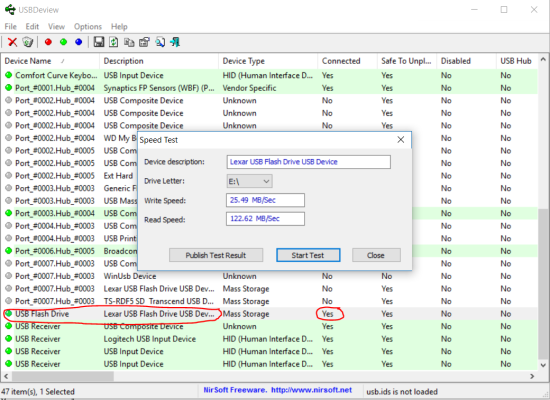
- Veed: online video editing software, free under 10 minutes and 250MB with watermark video, 720p, unlimited projects and downloads (see my trial video: https://www.veed.io/download/c28c5c69-7ff7-48fc-987b-e4ce678980ef).
- Video to Video Converter: converter from every format (e.g. avi -> mp4)
- VLC media player (now not only a desktop application but also as an app of the Windows Store, with less functions till now): a video player (alternative to the embedded Windows Media Player) [Utilizza VLC media player come convertitore di file video da MP4, WMV e DIVX; Utilizza il riproduttore VLC Media Player per catturare lo schermo del PC … ma tali funzionalità non sembrano funzionare su Windows 10 :-/].
- VSDC Free Video Editor: supports the most popular video/audio formats and codecs, including DVDs and HD videos. Pre-configured profiles allow video creation for various media and portable devices to be created immediately. In addition, the program incorporates a video converter from one format to another, a program to capture video from external devices and a disk recording utility that will allow you to record the video files you have previously created on CD or DVD.
- WeTransfer: cloud-based computer file transfer service. The core service is free, with more features available for premium accounts. Free users can send files up to 2GB; WeTransfer ‘Plus’ supports sending files up to 20GB and offers features like password protection, channel customization and 100 GB storage.
- Windows Device Recovery Tool: (ex Windows Phone Recovery Tool, even before Lumia Recovery Tool): to recover/reset the phone SW (e.g. to roll back from Windows 10 Mobile preview to Windows Phone 8.1): see also How can I recover/reset/restore my phone software?
- Windows Media Player: already available in Windows 10. It allows also to rip music (e.g. convert a CD audio to MP3 files) => see my post on how to do that!
- Windows USB/DVD Download Tool: to extract an ISO on a USB pen (must be 4GB+), to avoid wasting a DVD. It requires the Microsoft .NET Framework 2.0 that may not be present in your system, so you could have to install it from here. (choosing the version you need, possibly NetFx20SP2_x64.exe if your PC is an Intel one) (see this instruction). See also Rufus above.
- Wix: cloud-based web development platform that allows users to create HTML5 websites and mobile sites through the use of online drag and drop tools. Wix is built on a freemium business model, earning its revenues through premium upgrades.
- Wondershare DVD Creator (or see: How to Burn Disc Image from ISO or IMG files in Window 10)
How to Set Up BitLocker Encryption on Windows
…
- Eventbrite: event creation; it can be an alternative to Facebook ones … and then you can publish it also on social networks!
- Doodle: simplifies the process of scheduling events, meetings, appointments
- SurveyMonkey: online polls; easy way to ask your audience for instant feedback on just about anything. The free plan allows to make survey with up to 10 questions or elements (including question types, descriptive text, or images) within a matter of minutes and view up to 100 responses per survey.
Anti-maleware:
===================================================================
Useful links


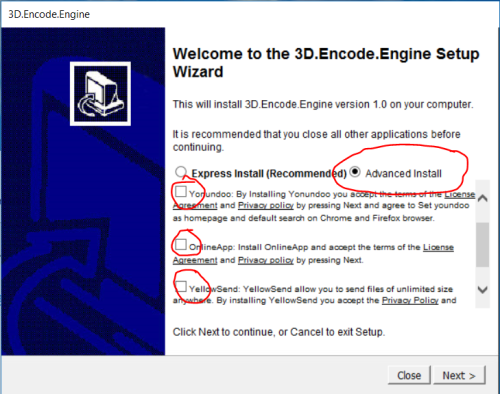







Pingback: Come modificare la tonalità di un brano musicale MP3 | Enzo Contini Blog
Pingback: Audacity: a free multi-track audio editor with a lot of plug-ins. Let see how to import and use some of them! | Enzo Contini Blog
Pingback: How to record the screen in Windows 10 for free | Enzo Contini Blog